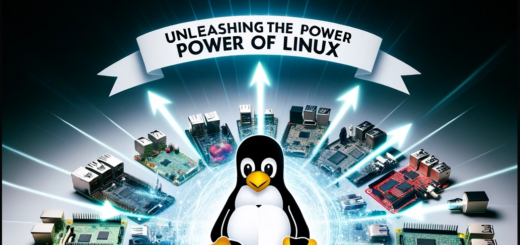Installing Windows 11 on Unsupported Devices: A Step-by-Step Guide
Introduction
Windows 11 has brought a wave of new features and a sleek design, but its system requirements have left many users with older devices wondering if they can experience the latest OS. Fortunately, there’s a workaround to install Windows 11 on unsupported hardware, but it comes with risks. Let’s dive into how you can do this.
Step 1: Back Up Your Data
Before attempting any system modifications, it’s crucial to back up your important files. This ensures your data remains safe in case anything goes awry.
Step 2: Accessing the Registry Editor
To start, you’ll need to access the Windows Registry, a powerful tool that stores system settings. Press Windows + R, type regedit, and hit Enter. This opens the Registry Editor.
Step 3: Making the Change
In the Registry Editor, navigate to HKEY_LOCAL_MACHINE\SYSTEM\Setup\MoSetup. Here, create a new DWORD (32-bit) Value, naming it AllowUpgradesWithUnsupportedTPMOrCPU. Set its value to 1. This tells Windows to bypass the usual checks for TPM 2.0 and specific CPU models.
Step 4: Install Windows 11
After making this registry change and restarting your computer, you should be able to install Windows 11. This can be done either through Windows Update or by using Windows 11 installation media.
Important Considerations
While this method opens up the possibility of running Windows 11 on older hardware, it’s not without risks:
- Compatibility Issues: Your device might encounter driver or hardware compatibility issues.
- Lack of Support: Microsoft does not officially support Windows 11 on such devices, which could affect future updates and security support.
- System Stability: Bypassing system requirements can lead to an unstable system.
Conclusion
Installing Windows 11 on an unsupported device is possible, but it’s essential to proceed with caution. This method is best suited for tech enthusiasts who are willing to take the risk. Remember, staying informed and prepared is key to any software modification.
Stay updated with the latest tech tips by following our blog. For more detailed information and tech support, always refer to trusted sources and official documentation.