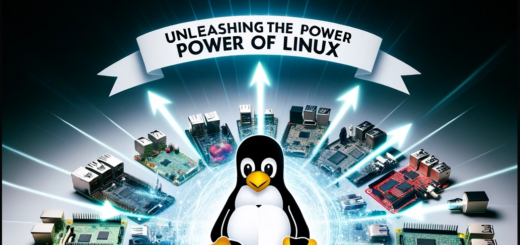Easy Translation in Windows: A Practical Guide
Have you ever come across a website or an email in a foreign language and wished you could understand the content effortlessly? Fortunately, Windows offers a range of helpful translation tools that allow you to bridge language barriers and comprehend text more easily. In this blog post, we’ll explore how you can easily translate text in Windows using some handy features.
Edge: Your Internet Translation Buddy
If you’re using Microsoft Edge as your preferred web browser, you may have noticed a clever feature that makes it incredibly easy to translate web pages. Just follow these simple steps:
- Right-click on the text: When you encounter a page with text in a different language, simply right-click on the text you want to translate.
- Select ‘Translate’: In the context menu that appears, you’ll find the “Translate” option. Click on it to activate the translation feature.
- View in Danish (or your preferred language): Now, the text on the page will be displayed in Danish (or your chosen language), allowing you to understand and enjoy the content without hassle. Edge uses Microsoft’s translation engine to make this possible.
Outlook, Word, Excel: Translation in Office
Translation isn’t limited to the internet; Microsoft has also integrated this convenient feature into the Office suite, including Outlook, Word, and Excel. Here’s how you can do it:
- Highlight the text: In the current Office application, highlight the text you want to translate.
- Right-click and choose ‘Translate’: Right-click on the highlighted text and select the “Translate” option from the context menu.
- Customize translation settings: In some Office applications, you can also customize translation settings. For example, you can choose the language to which the text should be translated by accessing the translation settings.
The translation feature in Office makes it easy for you to work with content in various languages without having to consult dictionaries or online translation tools.
Final Thoughts
Whether you’re browsing the internet using Microsoft Edge or working in Office applications, Windows’ built-in translation features can help you understand and communicate across language barriers. These tools enable you to make the most of your digital experience and work more efficiently across different languages.
So the next time you encounter text you don’t understand, you now know how to easily translate it using Windows’ built-in features. Make your digital world more accessible and convenient with these useful translation tools.