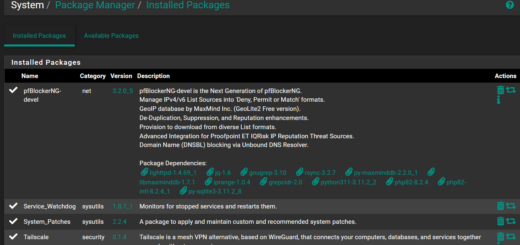Exploring the KEA DHCP Server in pfSense+ 23.09
Do not use KEA DHCP after 50 days, I got a lot of problems and my devices did not come on the internet and also not got the right IPs.
So I had to switch back to the old ISC DHCP again.
Warning – KEA DHCP is not working 100% in 23.09.1
With the release of pfSense+ 23.09, a significant transition in DHCP services is on the horizon. The move from the traditional ISC DHCP server to the modern KEA DHCP is not just a change; it’s an upgrade that brings several benefits and improvements.
Why Switch to KEA DHCP?
- Deprecated ISC DHCP: The ISC DHCP server is now deprecated, signaling a shift towards more advanced and supported solutions like KEA.
- Simple Transition Process: You can easily switch to KEA DHCP via
System > Advanced > Networkingin the pfSense+ interface. A simple toggle from ISC DHCP to KEA DHCP is all it takes, maintaining the simplicity of the process. - No Reboot Required: Remarkably, switching to KEA DHCP doesn’t necessitate a system reboot. This feature ensures minimal disruption in network services.
Key Considerations for Migration
- Automatic Migration: pfSense+ is engineered to seamlessly migrate your existing DHCP settings to KEA DHCP, preserving configurations like IP ranges and reservations.
- Manual Verification: It’s prudent to manually check that all settings have correctly transferred and KEA DHCP operates as expected.
- Advanced Configurations: KEA DHCP offers more flexibility, which might necessitate some manual adjustments for complex configurations.
- Documentation and Community Support: Leverage pfSense documentation and forums for any migration challenges or questions.
- Backup Your Configuration: Always backup your current configuration before making significant changes like this.
Enhancements with KEA DHCP
KEA DHCP is not just a replacement but an enhancement. It offers:
- Unified Configuration: KEA integrates dynamic ranges and static mappings more cohesively.
- Static Mappings in Dynamic Range: Static mappings can now coexist within the dynamic range, optimizing address space utilization.
- Flexibility in Assignments: KEA allows dynamic and fixed address assignments within the same pool, offering greater flexibility.
- Improved Management and Performance: Expect easier management and better performance with KEA, along with advanced features suitable for complex networks.
Post-Migration Steps
After the migration:
- Monitor Service Status: Check
Status > Dashboardto confirm KEA DHCP service is up and running. - Adjust Watchdog Settings: Update your service watchdog to monitor KEA DHCP instead of the old ISC service.
- Review Notifications: Keep an eye on notifications for any alerts related to DHCP service.
In summary, the transition to KEA DHCP in pfSense+ 23.09 is a straightforward yet impactful change. It simplifies the DHCP management while offering improved performance and flexibility. Remember to verify settings post-migration and enjoy the new capabilities of your upgraded system!
Knud ;O)