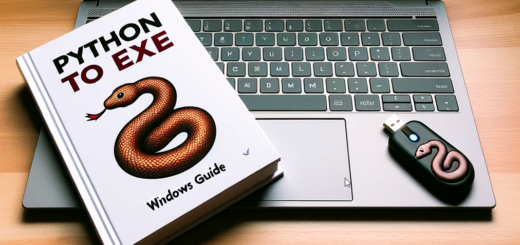Essential Computer Maintenance: Keeping Your System Clean and Optimized
Introduction:
In today’s digital age, our computers have become an indispensable part of our lives. Whether it’s for work, entertainment, or communication, we rely heavily on these machines. Just as we take care of our physical spaces, our digital realms also require regular maintenance to ensure they function smoothly. In this blog post, we’ll explore a series of steps you can take to keep your computer organized, secure, and performing at its best.
- Backup Your Files and Data:
The first rule of digital hygiene is to back up your files and data regularly. You never know when disaster might strike – a hardware failure, malware attack, or accidental deletion could lead to data loss. By maintaining a consistent backup routine, you’ll have peace of mind knowing your precious files are safe and sound. - Keep Software and OS Updated:
Outdated software and operating systems can become vulnerable to security breaches and may also lead to performance issues. Regularly update your operating system and software applications to ensure you’re benefitting from the latest features, bug fixes, and security patches. - Browser Cleanup:
Browsers accumulate temporary files, cookies, and other data over time, which can impact your browsing experience. Before performing a cleanup, make sure to save or store a list of your passwords. Clearing browsing data can help improve browser performance and protect your privacy. - Uninstall Unused Programs:
Over time, we tend to accumulate a variety of software programs that we no longer use. Uninstalling these unused programs not only frees up valuable storage space but also reduces clutter and potential security risks. - Manage Startup Items:
Too many programs launching at startup can slow down your computer’s boot time. Use tools like “msconfig” (Windows) to manage startup items. Identify non-essential programs that launch with your system and disable them to streamline your startup process. - Cleaning the Physical Hardware:
For desktop computers, cleaning the internal fans and components is crucial to prevent overheating and maintain proper airflow. However, for laptops, it’s recommended to have a specialist perform this task to avoid causing damage. - Upgrade to SSD:
Consider replacing traditional spinning hard drives (HDDs) with solid-state drives (SSDs) for improved performance. SSDs are faster, more reliable, and can significantly enhance your computer’s overall responsiveness. - Disk Cleanup:
Use the built-in disk cleanup tool to remove temporary files and system files. This helps reclaim disk space and keeps your system running smoothly. - Managing Startup Services:
Navigate to “msconfig” and review the list of startup services. Hide Microsoft services and disable any unnecessary third-party services that you don’t need running at startup. - Manual Cleanup:
Regularly clean up your “C:\temp” folder and your download folder. Sort through files and remove old, unused files to free up space. - Registry Cleanup:
Use caution when editing the Windows Registry, but removing unwanted entries from the “Run” keys in “HKEY_CURRENT_USER\SOFTWARE\Microsoft\Windows\CurrentVersion\Run” and “HKEY_LOCAL_MACHINE\SOFTWARE\Microsoft\Windows\CurrentVersion\Run” can help prevent unnecessary programs from launching at startup. - Clearing AppData and Crash Dumps:
Navigate to “%temp%” to remove old files that are no longer needed. Similarly, delete files in the “%userprofile%\AppData\Local\CrashDumps” directory. And delete the files in “c:\Windows\Temp” skip open files. - Virus Scanning:
To ensure your computer is free from malware and viruses, use reliable antivirus software. Consider using free tools like Trend Micro’s Virus Scan to perform regular scans and keep your system secure.
Conclusion:
By following these steps, you’ll not only keep your computer organized and optimized but also ensure its longevity and security. Regular maintenance is the key to enjoying a seamless computing experience, allowing you to make the most out of your digital world.