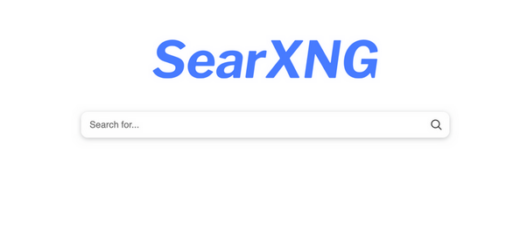Moving Docker Swarm’s Default Storage Location: A Guide
When managing a Docker Swarm, one of the critical aspects you need to consider is where your data resides. By default, Docker uses /var/lib/docker to store its data, including images, containers, volumes, and networks. However, this may not always be the optimal location, especially if you’re working with limited storage space on your system partition or need to ensure data persistence on a more reliable storage medium.
In this blog post, we’ll walk you through the steps to move Docker’s default storage location to a new directory. This process can help you manage storage more efficiently, especially in a Docker Swarm environment where data persistence and storage scalability are crucial.
1. Stop the Docker Server
Before making any changes, ensure that the Docker service is stopped to prevent any data loss or corruption. You can stop the Docker server by running:
sudo systemctl stop docker2. Edit the Docker Daemon Config
Next, you’ll need to modify the Docker daemon configuration file. This file may not exist by default, but you can create it or edit it if it’s already present:
sudo vi /etc/docker/daemon.jsonInside the file, specify the new storage location using the data-root attribute. For example, to move Docker’s storage to /data, you would add the following configuration:
{
"data-root": "/data"
}Save and close the file after making this change.
3. Move the Existing Data
With Docker stopped and the configuration file updated, it’s time to move the existing Docker data to the new location. Use the cp command to copy all the data from the default directory to the new one:
sudo cp -r /var/lib/docker/* /data/This step ensures that all your existing containers, images, and other Docker data are preserved and moved to the new location.
4. Restart the Docker Server
After moving the data, you’ll need to reload the systemd configuration and restart the Docker service to apply the changes:
sudo systemctl daemon-reload
sudo systemctl restart dockerConclusion
By following these steps, you’ve successfully moved Docker’s default storage location to a new directory. This change can significantly benefit Docker Swarm environments by improving storage management and ensuring data persistence across your cluster. Always remember to backup your data before performing such operations to avoid any unintentional data loss.