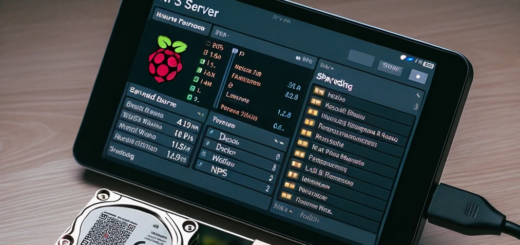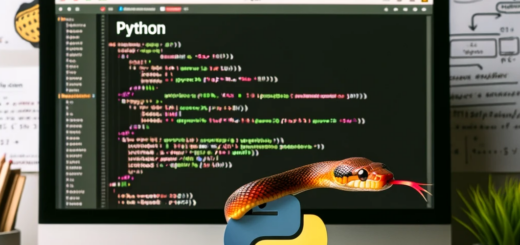Unleashing NAS Potential: OMV on Raspberry Pi and ZimaBoard
Title: Unleashing NAS Potential: OMV on Raspberry Pi and ZimaBoard
Introduction
Network-Attached Storage (NAS) solutions have become increasingly popular as data storage needs continue to grow. While commercial NAS devices are available, they can be costly and might not fully cater to your specific requirements. In this blog post, we will explore two affordable and powerful options for building a versatile NAS: using OpenMediaVault (OMV) on the Raspberry Pi and the ZimaBoard. With these setups, you can create a feature-rich and cost-effective storage solution tailored to your needs.
- Raspberry Pi: A Budget-Friendly NAS Solution
The Raspberry Pi is a credit card-sized single-board computer that has captured the hearts of tech enthusiasts worldwide. Its low cost, energy efficiency, and flexibility make it an excellent choice for various projects, including NAS applications. By using OMV, an open-source NAS operating system, you can easily transform your Raspberry Pi into a capable storage server.
- Introducing OpenMediaVault (OMV)
OMV is a Linux-based operating system specifically designed for managing NAS setups. It offers a user-friendly web interface that simplifies the setup and configuration of various storage services, such as Samba, NFS, FTP, and more. OMV’s extensive plugin ecosystem allows you to expand its functionality effortlessly, making it a versatile NAS solution for home and small office use.
- Raspberry Pi NAS Setup with OMV
Setting up OMV on your Raspberry Pi is a straightforward process. All you need is a compatible Raspberry Pi board, a microSD card, and an internet connection. The OMV image can be easily flashed onto the microSD card using popular tools like Etcher. Once booted, you can configure OMV through its web interface, where you can manage disks, set up user permissions, and enable various services for seamless file sharing.
- ZimaBoard: Taking NAS Performance to the Next Level
While the Raspberry Pi is an excellent budget option for basic NAS needs, the ZimaBoard takes NAS applications to new heights. This single-board computer packs a quad-core processor, up to 8GB of RAM, and multiple SATA ports, allowing for higher data throughput and better performance for more demanding storage tasks.
- Building a NAS with ZimaBoard
Utilizing OMV on the ZimaBoard enhances the NAS experience significantly. With improved hardware capabilities, you can create a more robust RAID setup for data redundancy, implement advanced caching mechanisms, and support higher numbers of concurrent users accessing the NAS. Whether you need a central file server, a media streaming hub, or a backup repository, the ZimaBoard equipped with OMV can deliver top-tier performance.
- Combining Raspberry Pi and ZimaBoard for Scalability
For users seeking both scalability and cost-effectiveness, a combination of Raspberry Pi and ZimaBoard can be an ingenious solution. Use Raspberry Pi-based OMV setups for less demanding storage tasks or to set up distributed storage nodes in various locations. For the core NAS with higher performance requirements, deploy a ZimaBoard-based OMV server.
Conclusion
OMV on the Raspberry Pi and ZimaBoard opens up a world of possibilities for building your custom NAS solution. Whether you’re a DIY enthusiast on a budget or require a more powerful and expandable storage server, these options have you covered. The Raspberry Pi provides an affordable entry point into the world of NAS, while the ZimaBoard takes performance and versatility to new heights.
Regardless of your choice, OMV’s user-friendly interface and extensive plugin support ensure a smooth and seamless NAS setup experience. Embrace the power of OMV on Raspberry Pi and ZimaBoard, and unlock the true potential of Network-Attached Storage for all your data storage, sharing, and backup needs.